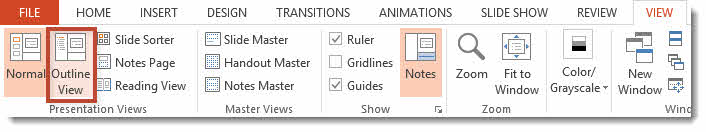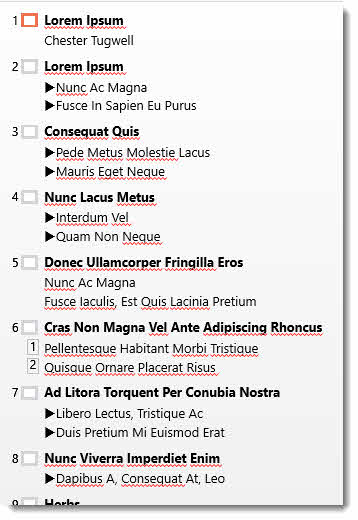If you are used to working with the Outline Pane in PowerPoint you might wonder how you switch between thumbnail and outline view in PowerPoint 2013.
Here are two ways of switching on the Outline Pane:
The Normal view button on the status bar toggles between the thumbnail view and outline view
Alternatively you can switch to the Outline View on the VIEW tab.
Outline view in PowerPoint 2013